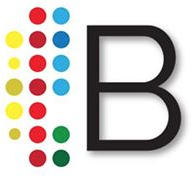Here at bizologie we are suckers for all things map-tastic, so we can’t resist talking about one more that just crossed our radar. One of our favorite resources, LinkedIn, has come out with a map site in which you log in to your account from this page and see a nifty cloud of color-coded relationships that LinkedIn generates using your contacts. The great thing is that it’s interactive. Zoom in and click on a node (i.e. a person) and see all of their shared connection to you. You can also assign labels to the clusters to help you remember, for example, what the green cloud means and what the orange cloud means.
So it looks good, but what does it do if it doesn’t land you a job, or tweak your resume, or pinpoint your salary range? My advice is to take a few minutes to examine the nodes that are not densely interconnected. A handful of your links in disparate clusters might have really long lines that span a couple of colors (if these were airplane flights, they’d be the ones going from New York to Hong Kong).
By investigating those nodes you might find that people you wouldn’t consider knowing one another are in fact connected. I myself discovered a couple of surprising links in my contacts between people that I know at different institutions. And from that knowledge you’ll have fodder to start interesting conversations during the next office happy hour, which could lead to all sorts of new opportunities. Cue the Kumbaya!