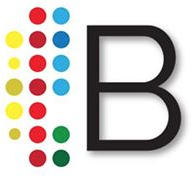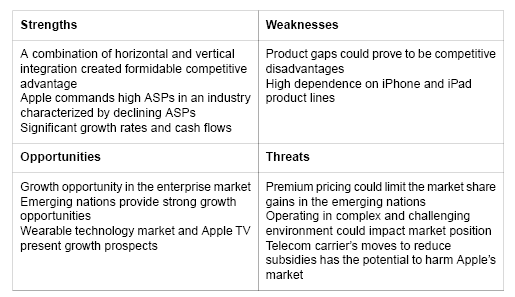We've talked before about Business Source Complete and how often we use it when doing business research. If you've been tasked with finding a SWOT analysis, BSC is your go-to resource.
 First of all, what is a SWOT analysis? SWOT stands for Strengths, Weaknesses, Opportunities & Threats. Our friends over at Investopedia and Wikipedia have more detailed definitions as well as some historical/background information if you're interested in the details. For now, we'll just focus on how to find one when someone asks.
First of all, what is a SWOT analysis? SWOT stands for Strengths, Weaknesses, Opportunities & Threats. Our friends over at Investopedia and Wikipedia have more detailed definitions as well as some historical/background information if you're interested in the details. For now, we'll just focus on how to find one when someone asks.
Most likely, you'll have access to Business Source Complete through your local public library and you can usually sign in from home with your library card. Once you're on the BSC site, click on "advanced search". Over on the right in the browse column, you'll see "SWOT Analyses" listed near the bottom.
Once you've click through, you'll see an A to Z list of companies to browse as well as a search box to look for specific companies (public companies). I'll use Apple Computer as my example. I can see that there are SWOTs listed back to 2008, but I chose to check out the most recent which is from July 2014. The entire report is about 10 pages and includes not only the SWOT itself but also a company overview and some key facts such as revenue, number of employees, stock ticker, etc. There will be an extended description of each strength, weakness, opportunity and threat, as well as the traditional 2x2 matrix which you can see below.