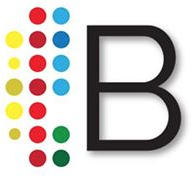Whether you are looking for a job or just staying connected to your professional community, social media is extremely important to your image. Social Media is your new online resume. According to Jobvite's Social Recruiting Survey, 89% of US companies will use Social Networking for recruiting. And, 58% of these companies recruit passive candidates, so even if you aren't looking, they are! Will they find you? How can you use social media for your career advancement? First things first, check your online reputation because others are. Google yourself and see if what comes up is appropriate. Google has tips for you if you find something that needs to be removed. Use Reppler.com to help keep your Facebook page clean and safe. It reads your posts and rates how positive you are plus gives you tips on creating a more secure page.
Of the companies surveyed by Jobvite, 87% use LinkedIn and 2/3 use two or more networks for recruiting.
LinkedIn is really only useful if you build a robust profile and make it public so people can find you. Include detail and be keyword savvy by selecting words that are used in the industry.
- Photo - add a professional head shot
- Headline - slogan for your personal brand
- Summary - highlight your unique skills and specialties
- Experience - this should read like your resume
- Groups - be a joiner and contribute questions and answers, create your own group, you can edit the visibility of each group for more privacy
- Public Profile - claim your public profile URL and make it public then use address on cards, blogs, email sig
- Make connections - add your business cards, search by company, schools, association, add the app to your phone
- Ask for Introductions - write it up and then ask your contact to pass it on
- Ask for recommendations
- Add your company website, blog and Twitter account
Once you have your LinkedIn info added, you can use Re.vu to make a visual resume. A cool infographic of your work experience will really grab the hiring manager's attention.
Since recruiters also use Facebook and Twitter you need to make sure you have a professional presence there:
- Add the Branch Out app to turn your Facebook friends into professional connections
- Set up a professional account for Twitter
- Update your bio and link to your resume
- Learn to use Hash tags add keywords
- Twitter job search sites: TwitJobSearch, TweetMyJobs, jobshouts
- Follow people--OneDayOneJob has a nice list of 50 Twitter Users to Follow for Your Job Search
Glassdoor has free salary information by title and company. There are also company reviews. If you sign up and provide your salary information, you get access to all the salaries and reviews. You can also see if your Facebook friends have any company connections.
If you need help reworking or updating your resume, check out these resume guidelines from the Career Design Center of the College of Natural Sciences at the University of Texas at Austin.